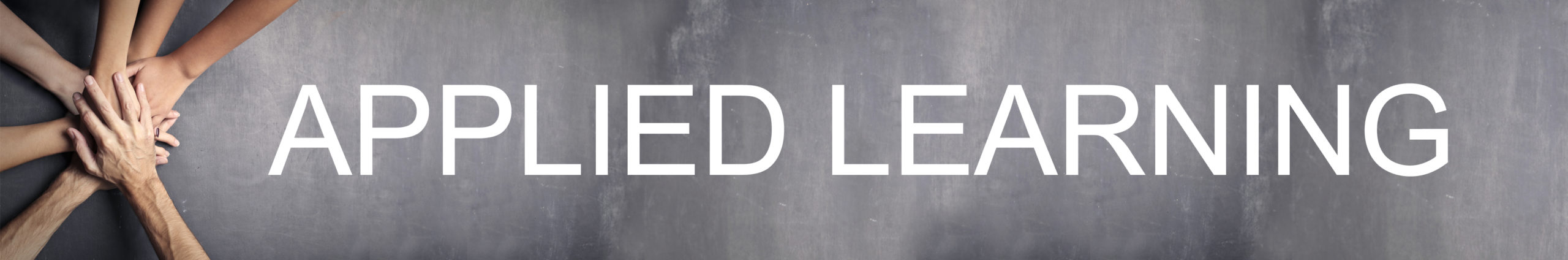Step by Step approach to creating a Step Chart in Excel from Scratch. You can also download the template from the link below. What is a Step Chart? A Step Chart is great for visualizing variables that change on an irregular basis. For example price and inventory changes. If you create a line chart directly on the data set you will realize it doesn’t show the correct visualization. For the correct visualization you need a data preparation table that plots two points for each value. One point represents the value before the change and the second point the value after the change. Once you get past this step, you can further improve the readability of the Excel Step Chart by taking additional steps to bring the data labels inside the chart instead of relying on the axis. This improves the readability of the chart. The last part of the video shows you how to create a fully dynamic Step Chart so that when new dates are added, the chart updates automatically. We do this with Excel’s OFFSET function and Name Manager to create dynamic chart ranges. Course Length: 29:25 minutes Source: Leila Gharani
FAQ
Most frequent questions and answers
Co-operative education is a three-way partnership between the university, students and employers. Students apply their classroom knowledge in a series of four-month work experiences. You, the employer, enhance a student’s education, while reaping the unique benefits of CO-OP employees.
- Year-round access to well-motivated, qualified employees.
- Access to potential full-time staff in a controlled environment, reducing your costs and risks.
- Access to a cost-effective source of temporary employees for peak periods or special projects.
- A say in what students learn by working with the university.
- Promotion of your organization as one that believes in developing the potential of young people.
- Access to a great pool of French-speaking, English-speaking and bilingual students.
Most work terms run at least 15 weeks, or four months. They can be no shorter than 13 weeks. Some master’s students, as well as some science and engineering students, are available for 8 or 12 months’ work terms.
All jobs are reviewed by a CO-OP Program Coordinator, and only those providing students with work experience related to their professional development are approved. Administrative activities involved in a job should be less than 10% of the entire workload.
When you first contact SSC, you are assigned one of our Program Coordinators, depending on your discipline of interest. This person is your main contact in our office. As you move through the recruitment process, you also work with a representative from CO-OP Administrative Services, who assists with job posting and interview scheduling.







 Internships offer usually one discipline-specific, supervised, structured paid or unpaid, and for academic credit work experience or practice placement.
Internships offer usually one discipline-specific, supervised, structured paid or unpaid, and for academic credit work experience or practice placement. Work Experience intersperses one or two work terms (typically full-time) into an academic program, where work terms provide experience in a workplace setting related to the student’s field of study and/or career goals.
Work Experience intersperses one or two work terms (typically full-time) into an academic program, where work terms provide experience in a workplace setting related to the student’s field of study and/or career goals.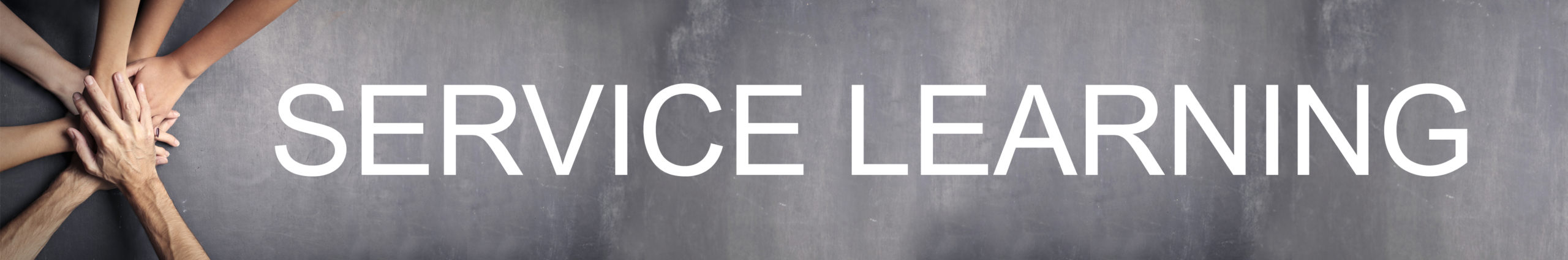 Community Service Learning (CSL) integrates meaningful community service with classroom instruction and critical reflection to enrich the learning experience and strengthen communities. In practice, students work in partnership with a community-based organization to apply their disciplinary knowledge to a challenge identified by the community.
Community Service Learning (CSL) integrates meaningful community service with classroom instruction and critical reflection to enrich the learning experience and strengthen communities. In practice, students work in partnership with a community-based organization to apply their disciplinary knowledge to a challenge identified by the community.
 Field Placement provides students with an intensive part-time/short term intensive hands-on practical experience in a setting relevant to their subject of study. Field placements may not require supervision of a registered or licensed professional and the completed work experience hours are not required for professional certification. Field placements account for work-integrated educational experiences not encompassed by other forms, such as co-op, clinic, practicum, and internship.
Field Placement provides students with an intensive part-time/short term intensive hands-on practical experience in a setting relevant to their subject of study. Field placements may not require supervision of a registered or licensed professional and the completed work experience hours are not required for professional certification. Field placements account for work-integrated educational experiences not encompassed by other forms, such as co-op, clinic, practicum, and internship.